TCard: Your Go-To Solution for Streamlined Workflow Management
TCard offers a digital solution for optimising the workflow process, enabling real-time updates, task tracking, and seamless integration with ERP systems.
Start Free Trial Book a DemoContents
- What is workflow management?
- What is a digital workflow, and how can it be automated?
- How does digital Workflow help organisations?
- Basic Components of Workflow
- What is an example of Workflow?
- T Card as Workflow Management Software
- What are T Cards used for?
- What does T card do as a workflow management software?
- The Shift from Traditional to Digital T Cards
- The demerits of Traditional T-cards
- Key Features of Digital T Card as a workflow software
- How does the Digital T card system work?
- Applications of T Card Software in Different Industries
- How Easy is T Card for Managing Workflow?
- Benefits of Digital T-cards
- Tips for effective Workflow management
What is workflow management?
Within business process management, Workflow plays a vital role by ensuring that the team works at capacity and keeps things moving ahead. A workflow can be defined as a sequence of individual tasks among the complex business processes in an organisation that comprises multiple data, work orders, information system, people and their activity patterns. The repeatable series of workflow activities are undertaken to attain business goals with people, machines and systems. Hence, creating, monitoring, and improving workflows and tasks can be termed workflow management, which is performed to achieve an organisation's strategic objectives.
What is a digital workflow, and how can it be automated?
Digital Workflow is the automation of processes and tasks with the help of digital tools in an organisation. Without manual intervention, an organisation can coordinate employee activities and synchronise data between systems through digital workflow management. Automation can be done with the help of digital tools by assigning tasks, tracking progress and triggering actions based on certain conditions. Automation provides real-time updates, shared information, and continuous improvement for Workflow.
How does digital Workflow help organisations?
Automation of unnecessary manual tasks can reduce errors and save time and money. Employees can focus more on creative and strategic work, which leads to increased efficiency. Another benefit of automated Workflow is enhanced visibility, clear task assignments, faster approvals, and smoother collaboration and progress. It is said that approximately employees report that automation could save them over 240 hours a year. This means it increases efficiency by ensuring tasks are completed consistently without delays. Better resource management and quick decision-making are the other advantages of digital workflow.
Basic Components of Workflow
Workflow has three basic components they are:
Input : Input is the necessary materials or data to begin the workflow. It is the setting of conditions for the process to be performed.
Transformation: Actions taken to transform the input to achieve the desired outcome. This process involves the modification of input.
Output: The result gained from the workflow or the final product.
Start Creating your Gemba Checklist
What is an example of Workflow?
Let's understand the Workflow from the Production order process of the manufacturing industry.
- Order creation: The production team gets production orders based on inventory levels and customer demands.
- Material allocation: The necessary raw material is allocated from inventory and transferred through the production area.
- Production: Workers are assigned specific tasks and instructions to manufacture the product at each stage.
- Quality check: Quality checks are conducted to ensure that the product meets specifications.
- Packaging and Delivery: Products are moved to the logistics department for delivery.
T Card as Workflow Management Software
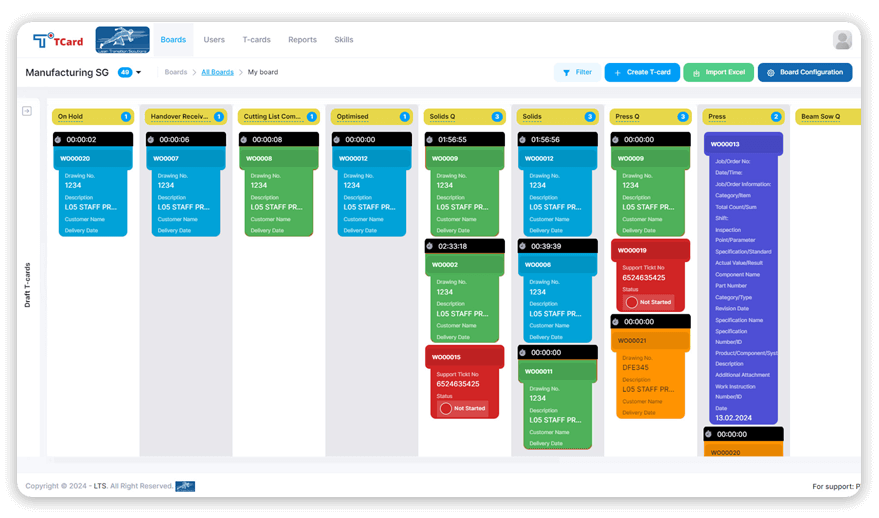
The T-card board forms an easy and effective visual management system that can be used to manage various business processes. Dashboards of T Card give a visual representation of the Workflow and real-time data. Irrespective of the industries, every organisation benefits from using the T Cards for production planning, scheduling, stock control, communication, visual workflow, digital instructions, virtual gembas, asset management and audit controls. T card ensures a smooth workflow by allocating tasks to team members, monitoring their progress, and managing them in real time.
Start your TCard free trial today!
Experience the power of TCard software tailored for your Organisation.
What are T Cards used for?
- Production Planning Visualisation
- Work Order Scheduling and Management
- Automated Machine Allocation
- Schedule Various Tasks
- Assign Employees
- Time Management
- Continuous Monitoring
- Resource Planning and Allocation
- Manage Multiple People, Teams and Resources
- Indicate hierarchy through colour cards
- Make systematic audits
- Keep Track of Corrective Measures
- Design Development Stages
- Monitor Marketing Strategies
What does T card do as a workflow management software?
- Quickly adapt the existing Workflow
- Manage unlimited operators and unlimited tasks
- Ensure smooth administration by tailoring, prioritising, automating and tracking tasks
- Seamlessly integrate with the current ERP system
- Give visual representation of the Workflow through Dashboards and provide real-time data
- Deliver potential auditing system to keep track of the essential business-related metrics
The Shift from Traditional to Digital T Cards
While using manual systems, the T-shaped cards are slotted on boards, and the T stays at the top with the Date, Problem Title, and Stage. Task descriptions, responsible person, and deadlines are displayed on the cards, and as the tasks progress, the cards are moved by hand along the board. The stages in Workflow include categories such as "To Do", "In progress", or Completed. The limitation of the physical nature and requirement of overtime spending lessens the impact of traditional t-cards as an effective workflow management tool. Its limitation hinders the workflow efficiency and ability to adapt to fast-changing limits. Hence, Digital T Cards came as a natural evolution from physical T Cards, addressing the limitations of manual systems in modern business environments.
The demerits of Traditional T-cards
- Dependent on manual efforts
- Not aligned business goals
- Cannot integrate with other systems
- Not mobile
- Reflect disjointed & inefficient processes
- Provide no real-time collaboration
- Create problems with data security
- Cannot scale across internal & external teams
Key Features of Digital T Card as a workflow software
- Highly visual and structured approach to task management
- Have drag and drop interface that makes easier workflows
- Customisable digital boards
- Unlimited cards and boards for dynamic workflows
- Can add and edit columns
- Make swift adjustments based on identifying the bottlenecks and delays
- Seamlessly integrates with ERP, CRM, and other essential software, allowing for a smooth data flow between systems
- Track every step of the Workflow through an inbuilt audit trail feature
- Digital T-Card's cloud-based platform enables users to manage workflows from anywhere via mobile devices.
- The system automatically triggers alerts and notifications for upcoming deadlines or task updates.
How does the Digital T card system work?
-
Define work order
Define the Workflow by creating stages like "To Do", "In progress", and "Completed". -
Assign task
Each card must be filled with the task name, assignee, details, deadlines and other necessary attachments. -
Task notification
Digital T cards automatically notify the corresponding team members about the assigned tasks. It lets everyone know their responsibility. -
Status checks through visual boards
The centralised dashboard of digital T card enables the team to get real-time updates about the Workflow. Managers can easily understand who is doing what. -
Progress tracking
Team members can update their work status by dragging from one section another section. -
Instant alerts
Team members get instant messages regarding task changes, comments, feedback, deadlines, and clarification regarding the tasks to which they are signed. -
Monitoring and reporting
Analytical and reporting features of dashboards help leaders make quick decisions by easily understanding bottlenecks, task duration, and delays. -
Continuous improvement
Makes the team able to recognise areas that need improvement and extra resources and aids the organisation in adjusting workflows. -
Integration with other tools
To provide a unified workflow management solution, Digital T card integrates with other existing software such as ERP systems or project management. -
Transformation
The high scalability and flexibility of T card software ensure a more transparent, agile, and efficient process.
Applications of T Card Software in Different Industries
Learn how T card facilitates effective Workflow in different industries.
-
Manufacturing
T card helps to enhance the production efficiency of manufacturing by providing a visual representation of the workflow employee shift cycle, risk management, and downtime reporting. It tracks real-time information on machines available for production and aids easy employee shift management. In addition, T Card software provides reports by analysing Overall Equipment Effectiveness (OEE), Shift Output, Scrap rate and risks. It automatically collects all the departmental data from the ERP system using the REST API service. -
Pharmaceutical
T card, as a visual system, streamlines production planning and ensures the efficient execution of pharmaceutical manufacturing processes on the shop floor. It facilitates the planning of pharmaceutical production, reduces errors, increases communication, improves team collaboration and enhances overall efficiency in the pharmaceutical industry. -
Construction
T card brings a next-generation construction industry by maintaining a seamless connection between remote worksites and offices. It aids in better planning and distribution of workload. T cards allow the task creation, prioritisation, sequencing, allocation and location-based assignment using different coloured T cards. It evaluates the complete work and connects the tasks to organisational goals. -
Automotive
T card helps the automotive business assign, monitor, and prioritise different tasks in a single dashboard. It gives access to employee profiles and their responsibilities. Apart from creating and tracking work schedules, it monitors the progress of each work order, from order processing to final vehicle inspection. The automotive tasks, such as maintenance schedules, inventory management, and quality checks, are visually tracked to drive efficiency.
Discover how your industry benefits from TCard system.
How Easy is T Card for Managing Workflow?
-
Employees
- Clear task allocation: Employees get clear visual instructions regarding their tasks and responsibilities
- Two-way communication: Updates given by the employees related to tasks, progress, and issues can be directly accessed by supervisors.
- Simplified Workflow: It is simple to move the tasks with drag and drop features. So, it's easy to understand what the next task is.
- Increased accountability: Displaying who is responsible for each duty enhances employee accountability.
- Greater clarity: Workers can understand how their contribution affects the overall productivity of the organisation.
- Quick reference: task efficiency increased by reducing the confusion regarding procedures, tools and deadlines
-
Production Supervisor
- Better control: Better visibility of Workflow gives better control over the processes.
- Identify bottlenecks instantly: Real-time monitoring of data aids instant block identification.
- Improved resource allocation: System-generated reports are accurate and offer a better allocation of resources
- Streamline operations without micromanaging: With all tasks organised on a single digital board, managers can assign tasks efficiently and streamline operations.
-
Plant manager
- Comprehensive overview: Visual display helps managers to focus on the big picture.
- Track KPIs: High-level data and progress reports help to analyse the Key Performance Indicators (KPIs)
- Identify the trends in productivity: Big data tracking helps to understand the trends and enables better solutions to the issues.
- Enhanced decision making: Insights into the entire operation helps to make informed decisions.
- Stay engaged with on-ground operations: Remote monitoring and managing Workflow helps focus on each happening.
Benefits of Digital T-cards
- Improved productivity: Accelerate the business process by reducing the time spent on manual tasks.
- Faster business reaction time:Process modification helps the business make quick decisions according to market fluctuations.
- Higher process transparency: Visualisation of Workflow aids all team members and managers in recognising processes in real time.
- Enhanced accountability and alignment: Real-time updates, clear task ownership and automated reminders make everyone understand their deadlines and responsibilities. This ensures centralised communication by focusing teams on shared goals.
- Better employee and customer experiences: Provide seamless experience to employees and customers through strategic work.
Tips for effective Workflow management
- Use appropriate workflow management software.
Among a large number of workflow management or T card software, choosing the one that is efficient and appropriate to your organisation is the game-changing part. Choose a centralised platform that gives endless follow-ups with an easy-to-view format. Also, look for cloud-based solutions that enable remote access. - Assess current Workflow
Before implementing the workflow software, understand the bottlenecks and areas that need improvement. - Provide employee training
Even the best workflow system may only work for you if the team is aware of using it. Conduct training and development programs to manage the digital workflow process. - Collect feedback
Ensure good communication by collecting feedback from the users. It will help to eliminate errors and confusion. - Set clear expectations and deadlines
Setting clear expectations and deadlines helps convey what needs to be done by whom and when - Prioritise tasks and establish Workflows
Break down the large projects into small and manageable tasks to set explicit priorities for each task. - Ensure consistent leadership
A leader can understand the strengths and weaknesses of the team and easily assign tasks accordingly. Consistent leadership also empower the team to take ownership and develop their skills.
Unlock the Full Potential of your Operations with TCard Systems
Take control of your processes, improve efficiency, and enhance team collaboration with the powerful TCard system. Ready to experience the change?


