How Digital TCards Transform Task Prioritisation in Industrial Workflows?
January 27, 2025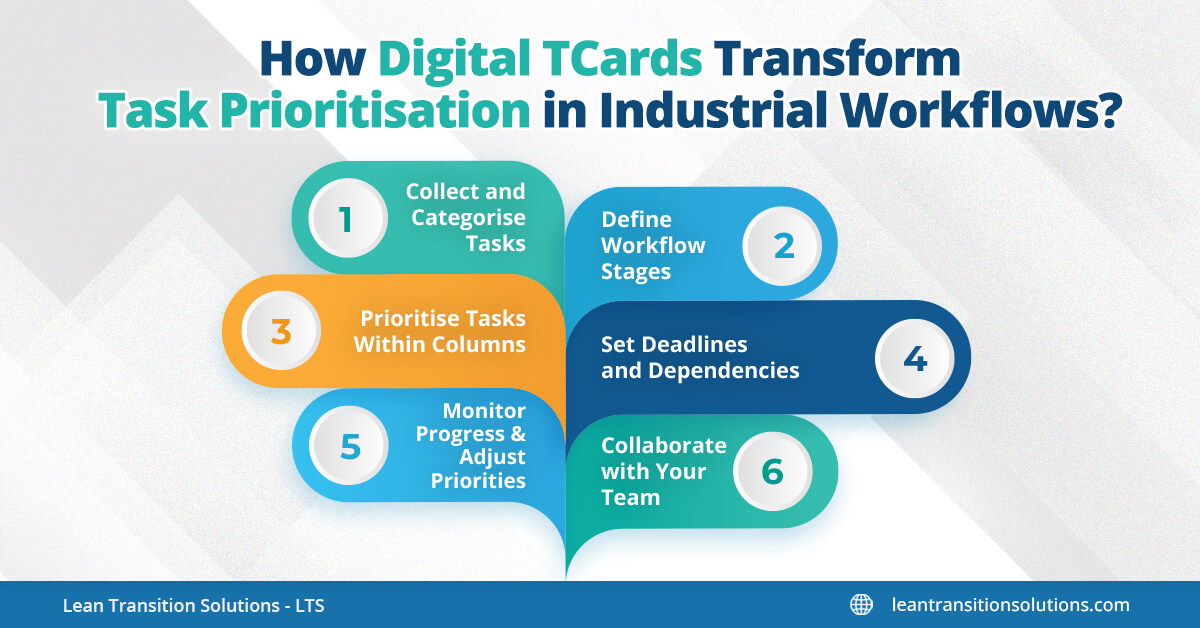
Rescheduling a long-overdue camping trip for your son’s convocation ceremony is, simply put, prioritising. Task prioritisation is the backbone of every industrial workspace. It drives project completion rates, milestone achievements, and—most importantly—risk management. But what if a workflow management tool could help you set clear priorities for tasks within a complex project?
Imagine saving time and resources by avoiding low-priority tasks while high-priority ones move seamlessly through your pipeline. This tool isn’t hypothetical—it exists! Let’s explore how Digital TCards streamline task prioritisation, helping you focus on what truly matters. Are you wondering how to use TCards for industrial workflow management? Explore the best digital tools for task prioritisation in industries with us.
Either way, managing the process is key. Processes are made up of countless small tasks that shape workflows, work breakdown structure, and overall operations. Productivity tools like Digital TCards enable better task management by providing a structured approach to prioritisation. We are transforming industrial workflows with TCards and it forms our top priority. Discover the TCard solutions for task scheduling in manufacturing.
According to lean experts, task prioritisation acts like a “healthy soup” for your workflow—it nourishes the process when things start falling apart, choking, or even rebuilding. Curious to know how to improve productivity with digital TCards?
Imagine saving time and resources by avoiding low-priority tasks while high-priority ones move seamlessly through your pipeline. This tool isn’t hypothetical—it exists! Let’s explore how Digital TCards streamline task prioritisation, helping you focus on what truly matters. Are you wondering how to use TCards for industrial workflow management? Explore the best digital tools for task prioritisation in industries with us.
Do We Manage the Workflow, or the People?
Either way, managing the process is key. Processes are made up of countless small tasks that shape workflows, work breakdown structure, and overall operations. Productivity tools like Digital TCards enable better task management by providing a structured approach to prioritisation. We are transforming industrial workflows with TCards and it forms our top priority. Discover the TCard solutions for task scheduling in manufacturing.
According to lean experts, task prioritisation acts like a “healthy soup” for your workflow—it nourishes the process when things start falling apart, choking, or even rebuilding. Curious to know how to improve productivity with digital TCards?
How to Prioritise Tasks at Work Using TCards?
Colour evokes emotion—red signals urgency, green suggests achievement, and yellow fosters a sense of progress. This insight inspired the creation of customisable TCards with flexible colour coding, tailored for task prioritisation and visualisation. Curious to know how to use TCards for industrial workflow management and task prioritisation? Read along.
Here’s a step-by-step guide:
1. Collect and Categorise Tasks
Write each task on a TCard and group them by urgency and importance (e.g., "Urgent," "Important," "Low Priority").
TCards Features:
2. Define Workflow Stages
Use sections like "To Do," "In Progress," and "Completed." Move TCards across columns as tasks progress.
TCards Features:
3. Prioritise Tasks Within Columns
Arrange TCards vertically to show priority order (e.g., top = highest priority).
TCards Features:
4. Set Deadlines and Dependencies
Add due dates and note task dependencies to tackle critical work on time.
TCards Features:
5. Monitor Progress and Adjust Priorities
Review TCards regularly to adapt to shifting goals or new developments.
TCards Features:
6. Collaborate with Your Team
Communicate task priorities effectively using TCards.
TCards Features:
Here’s a step-by-step guide:
1. Collect and Categorise Tasks
Write each task on a TCard and group them by urgency and importance (e.g., "Urgent," "Important," "Low Priority").
TCards Features:
- Customisable Labels: Visually organise tasks into categories.
- Colour Coding: Assign colours (e.g., red for urgent) to indicate priorities at a glance.
2. Define Workflow Stages
Use sections like "To Do," "In Progress," and "Completed." Move TCards across columns as tasks progress.
TCards Features:
- Drag-and-Drop Interface:Easily move tasks between stages.
- Workflow Customisation: Tailor stages to align with project goals.
3. Prioritise Tasks Within Columns
Arrange TCards vertically to show priority order (e.g., top = highest priority).
TCards Features:
- Dynamic Reordering:Quickly reorder tasks as priorities shift.
- Clear Hierarchy: Ensure the most urgent tasks are visible.
4. Set Deadlines and Dependencies
Add due dates and note task dependencies to tackle critical work on time.
TCards Features:
- Due Date Tags:Highlight tasks nearing deadlines.
- Dependency Links:Ensure related tasks are completed in order.
5. Monitor Progress and Adjust Priorities
Review TCards regularly to adapt to shifting goals or new developments.
TCards Features:
- Real-Time Updates:Share changes instantly with the team.
- Status Indicators:Identify overdue or completed tasks at a glance.
6. Collaborate with Your Team
Communicate task priorities effectively using TCards.
TCards Features:
- Comment Sections:Add detailed discussions for tasks.
- Shared Access:Enable team-wide visibility and input.
Why should you choose workflow management tool for task prioritisation?
Get to know why industries are adopting digital TCard systems for workflow management and industrial workflows.
Task Prioritisation Table
This comparison illustrates how TCard-enabled task prioritisation offers a more efficient, scalable, and collaborative approach, making it ideal for dynamic projects and team-based environments.
| Aspect | Manual Task Prioritisation | TCard-Enabled Task Prioritisation |
|---|---|---|
| Visual Representation | Tasks are written in lists, spreadsheets, or sticky notes. | Tasks are visually represented on customisable TCards. |
| Flexibility | Reordering tasks requires rewriting or rearranging physically. | Tasks can be easily reordered using drag-and-drop. |
| Collaboration | Limited to in-person or verbal communication. | Enables real-time collaboration through shared access. |
| Tracking Progress | Requires manual updates or separate tracking methods. | Tasks move seamlessly through workflow stages. |
| Customisation | Minimal customisation; limited to colour codes or labels. | Highly customisable with labels, colours, and categories. |
| Deadline Management | Deadlines must be written and tracked manually. | Includes integrated due dates and reminders. |
| Dependency Management | Dependencies are tracked separately, often informally. | Built-in dependency links ensure proper sequencing. |
| Updates | Requires manual communication to share updates. | Real-time updates are visible to all users instantly. |
| Scalability | Becomes cumbersome with larger projects or teams. | Scales easily with dynamic organisation features. |
| Error Risk | Prone to oversight or misplacement of tasks. | Reduces errors with clear visual cues and alerts. |
| Accessibility | Physical tasks or notes may not be accessible remotely. | Accessible from any device with internet connectivity. |
This comparison illustrates how TCard-enabled task prioritisation offers a more efficient, scalable, and collaborative approach, making it ideal for dynamic projects and team-based environments.
Real-Time Examples: TCards on a Shop Floor
How digital TCards improve task management in factories is quite interesting. We have compiled insights on how TCards revolutionise workflows in real-world scenarios:
1. Inventory Restocking
2. Machine Maintenance
3. Order Fulfilment
4. Quality Inspections
5. Staff Scheduling
1. Inventory Restocking
- Before TCards: Stockouts occur due to forgotten restocking.
- After TCards: A red TCard in the “Urgent” column lists “Restock Item X.” Once completed, the TCard moves to “Done,” visibly tracking progress.
2. Machine Maintenance
- Before TCards:Scheduled maintenance is overlooked, causing downtime.
- After TCards:Maintenance tasks, such as “Oil Press Machine,” are listed, assigned, and tracked by due dates.
3. Order Fulfilment
- Before TCards:Orders are packed in random order, delaying priority shipments.
- After TCards:High-priority orders, colour-coded green, are processed first in the “Packing” column.
4. Quality Inspections
- Before TCards:Inspectors miss critical checks due to poor communication.
- After TCards:Inspection tasks are listed in the “To Do” column and updated as “Completed” post-review.
5. Staff Scheduling
- Before TCards:Shift adjustments cause confusion.
- After TCards:Absences are notified via an “Urgent” TCard, and tasks are reassigned seamlessly.
Transform Chaos into Clarity—Start Prioritising Smarter with TCards
Efficient task prioritisation is the backbone of productivity. TCards simplify the process with customisable features, real-time updates, and collaborative tools. They eliminate confusion, streamline workflows, and ensure nothing slips through the cracks.Take control of your priorities, optimise your workflow, and achieve your goals effortlessly with TCards. Start transforming your work environment today!
FAQ's
1. What are Digital TCards, and how do they differ from traditional TCards?
Digital TCards are virtual versions of traditional task cards used for tracking and prioritising tasks. Unlike traditional TCards, they are accessible online, allow for real-time updates, and often integrate with workflow management systems, providing enhanced flexibility and automation.
2. How do Digital TCards improve task prioritisation in industrial workflows?
Digital TCards enable clear visibility of task statuses, deadlines, and priorities. With features like colour coding, automated reminders, and instant updates, they ensure tasks are prioritised effectively, reducing delays and bottlenecks.
3. Can Digital TCards be customised to suit specific industrial needs?
Yes, Digital TCards are highly customisable. Industries can tailor them to include specific fields like task urgency, required resources, or team assignments, making them suitable for various workflows.
4. What are the benefits of using Digital TCards in industrial environments?
Key benefits include real-time collaboration, enhanced task tracking, streamlined communication, and reduced errors. They also promote accountability and efficiency by providing a centralised view of all tasks.
5. Are Digital TCards compatible with other tools used in industrial workflows?
Most Digital TCard solutions integrate seamlessly with other tools such as ERP systems, project management software, and communication platforms, ensuring smooth operations across different systems.
Digital TCards are virtual versions of traditional task cards used for tracking and prioritising tasks. Unlike traditional TCards, they are accessible online, allow for real-time updates, and often integrate with workflow management systems, providing enhanced flexibility and automation.
2. How do Digital TCards improve task prioritisation in industrial workflows?
Digital TCards enable clear visibility of task statuses, deadlines, and priorities. With features like colour coding, automated reminders, and instant updates, they ensure tasks are prioritised effectively, reducing delays and bottlenecks.
3. Can Digital TCards be customised to suit specific industrial needs?
Yes, Digital TCards are highly customisable. Industries can tailor them to include specific fields like task urgency, required resources, or team assignments, making them suitable for various workflows.
4. What are the benefits of using Digital TCards in industrial environments?
Key benefits include real-time collaboration, enhanced task tracking, streamlined communication, and reduced errors. They also promote accountability and efficiency by providing a centralised view of all tasks.
5. Are Digital TCards compatible with other tools used in industrial workflows?
Most Digital TCard solutions integrate seamlessly with other tools such as ERP systems, project management software, and communication platforms, ensuring smooth operations across different systems.
